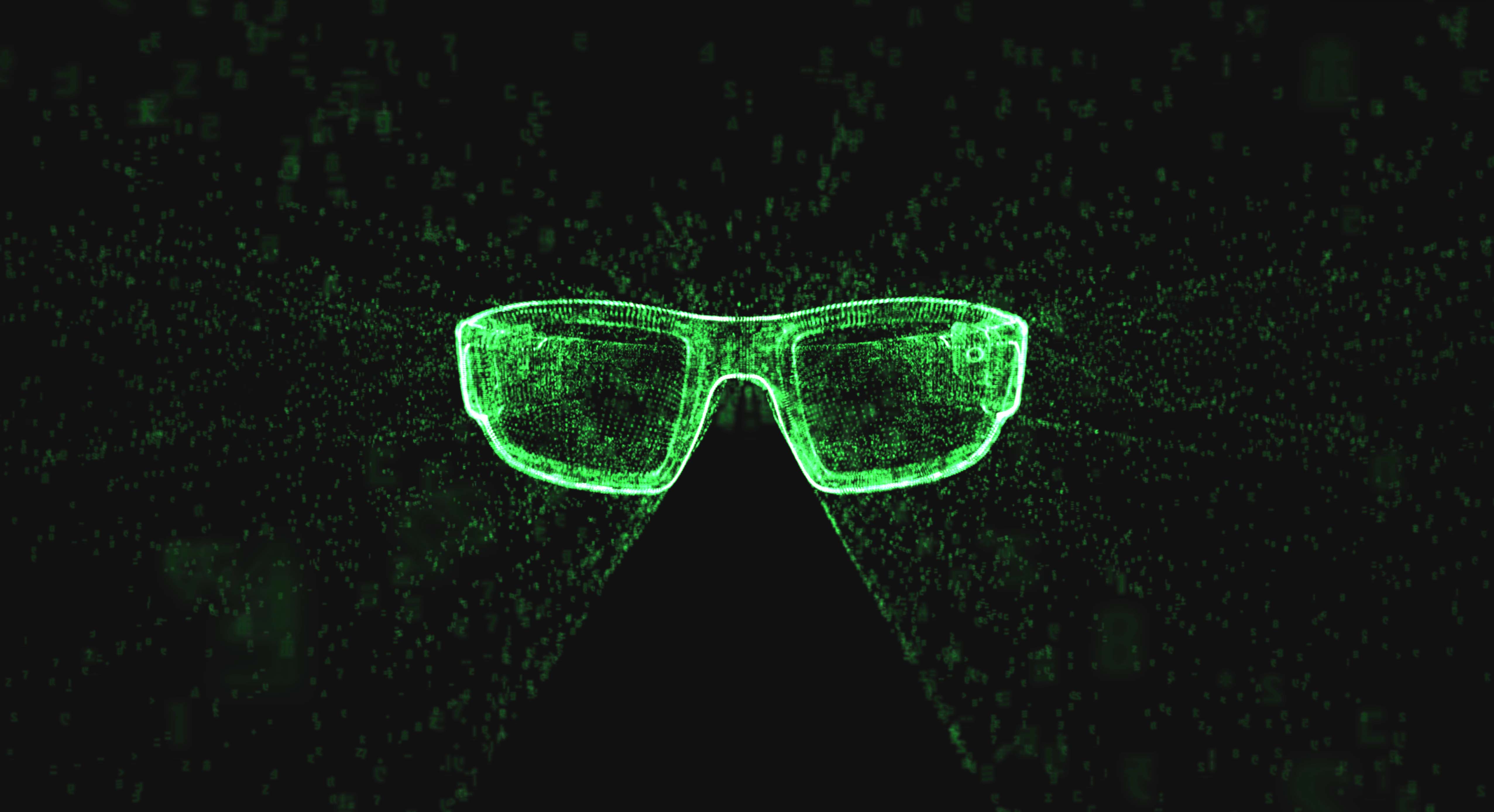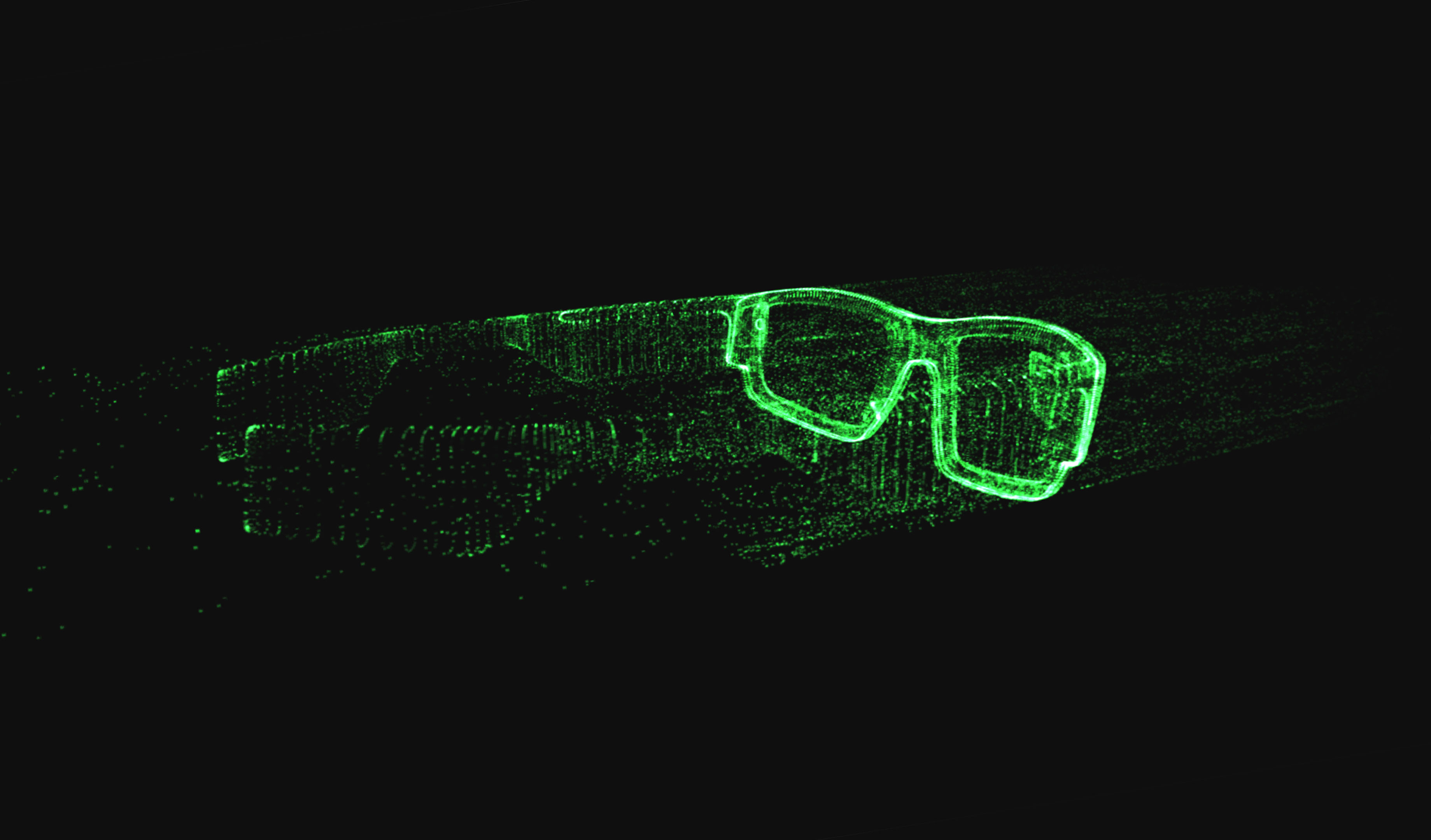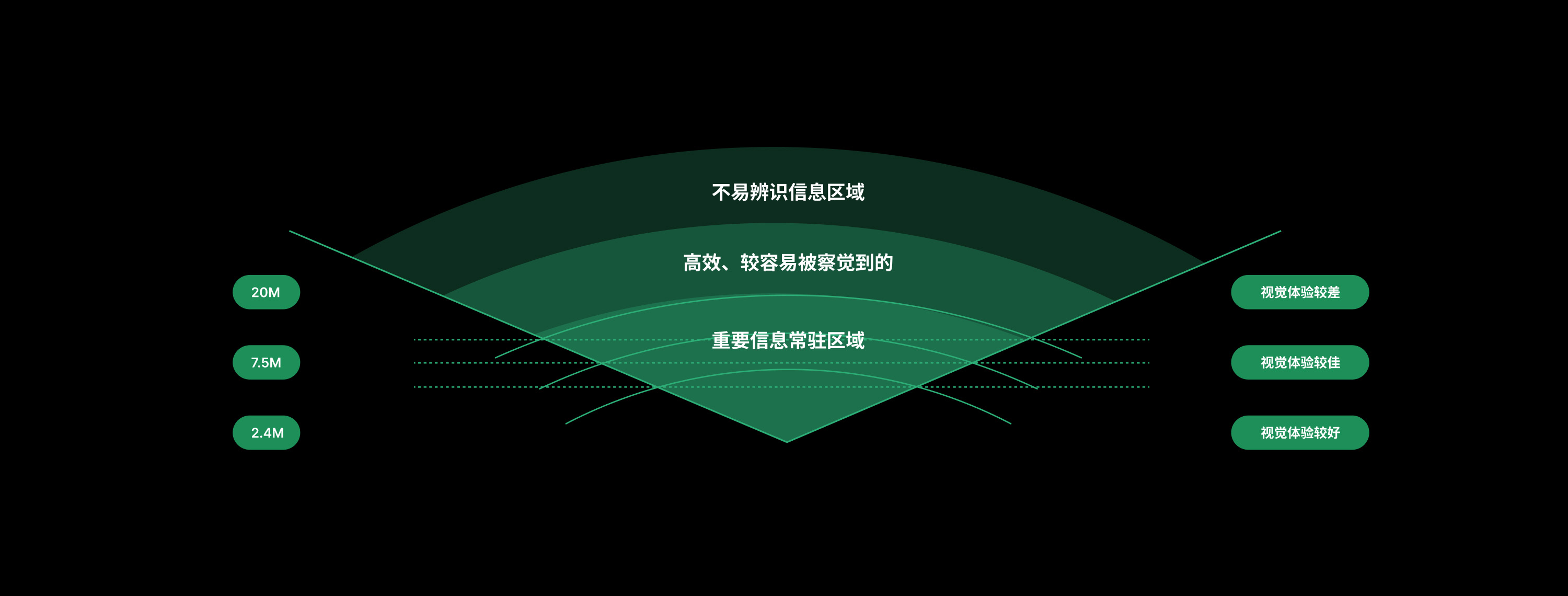Display
在传统界面设计中,我们通常只关注信息层级、颜色、大小、动态等二维平面构成。但在 AR 等三维空间中,我们还需关注空间性、安全性、以及易用性,并要在其中思考信息效率的最大化。比方说 AR 此时提示你前方有建筑物,但是你已经看到了,那么这个提示就是无用且具有干扰性的。
In traditional interface design, we usually only focus on two-dimensional plane composition such as information level, color, size, and dynamics. But in three-dimensional spaces such as AR, we also need to pay attention to space, security, and ease of use, and think about maximizing information efficiency. For example, if the AR prompts you that there is a building in front of you at this time, but you have already seen it, then this prompt is useless and intrusive.